1. Foundational Data Interrogation
The system is designed to process queries that reference explicit data points within your tables. For example, it can accurately count, group, or filter based on existing columns and values. When a query includes business-specific terminology not explicitly defined in the dataset, such as “Strategic Account” or “At-Risk”, the system, by design, will prompt for clarification. This ensures that all subsequent analysis is precise and perfectly aligned with the user’s intent.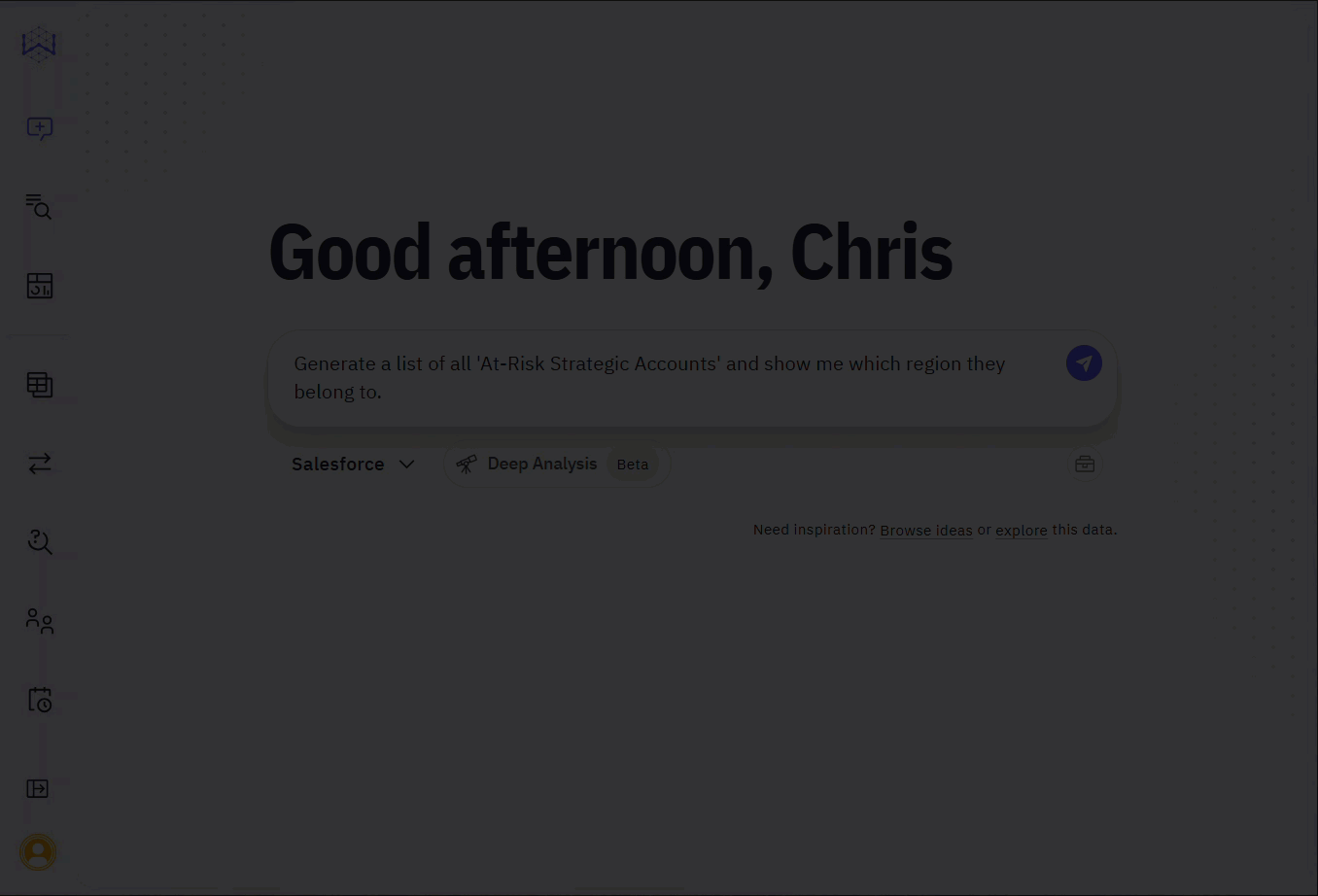
2. Implementing Custom Logic with Business Context
The Context feature enables the system to execute complex queries autonomously. This is achieved by providing the tool with a set of rules that define your organization’s internal logic. As an example, let’s consider that you want to empower the system to identify “At-Risk Strategic Accounts”. To accomplish this, you need to provide the following definitions via the Context feature: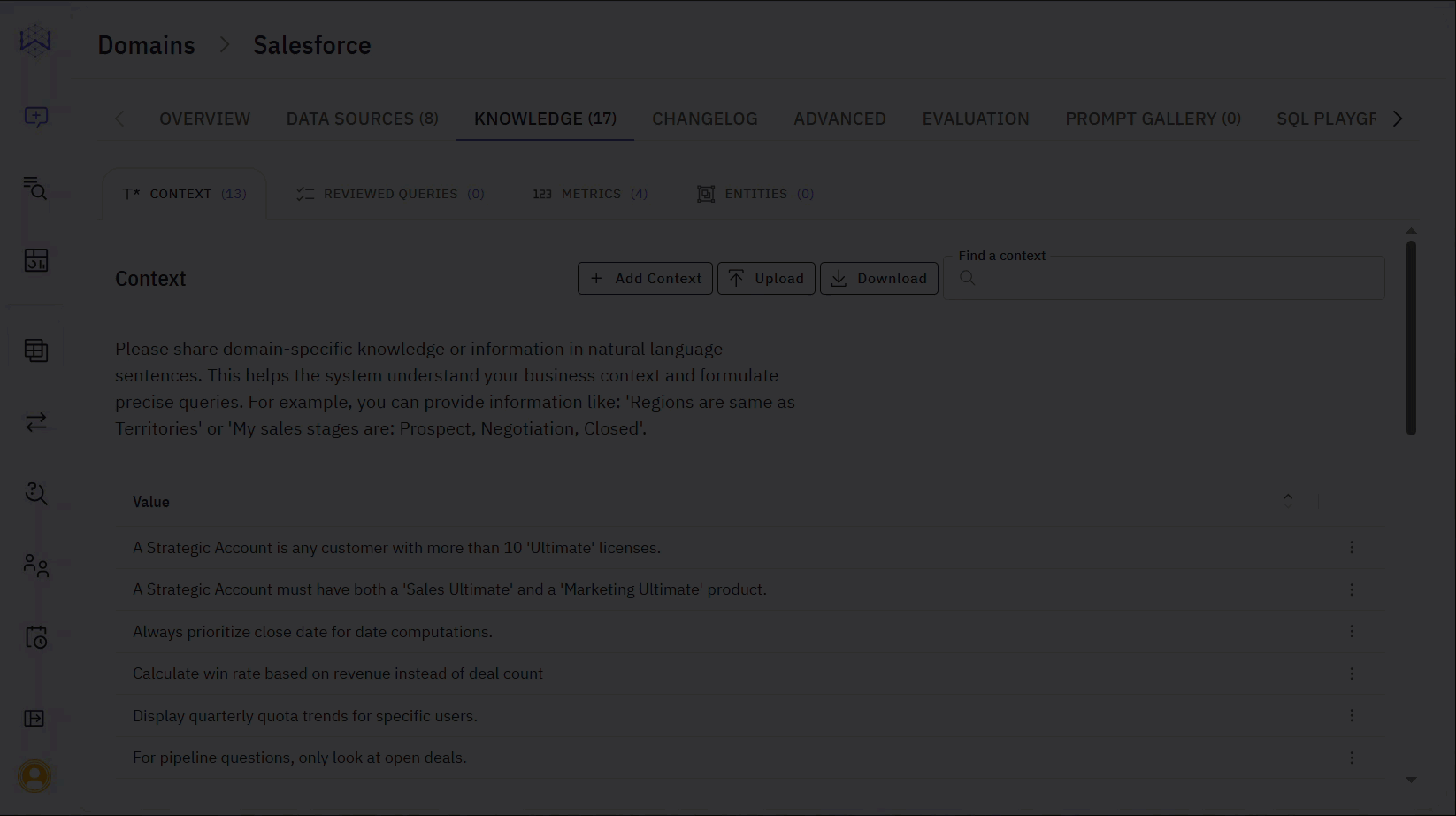
3. Executing Multi-Layered Strategic Analysis
With the business Context supplied, the system no longer needs to prompt for clarification. It is now configured to perform the multi-layered analysis directly. When presented with the same query: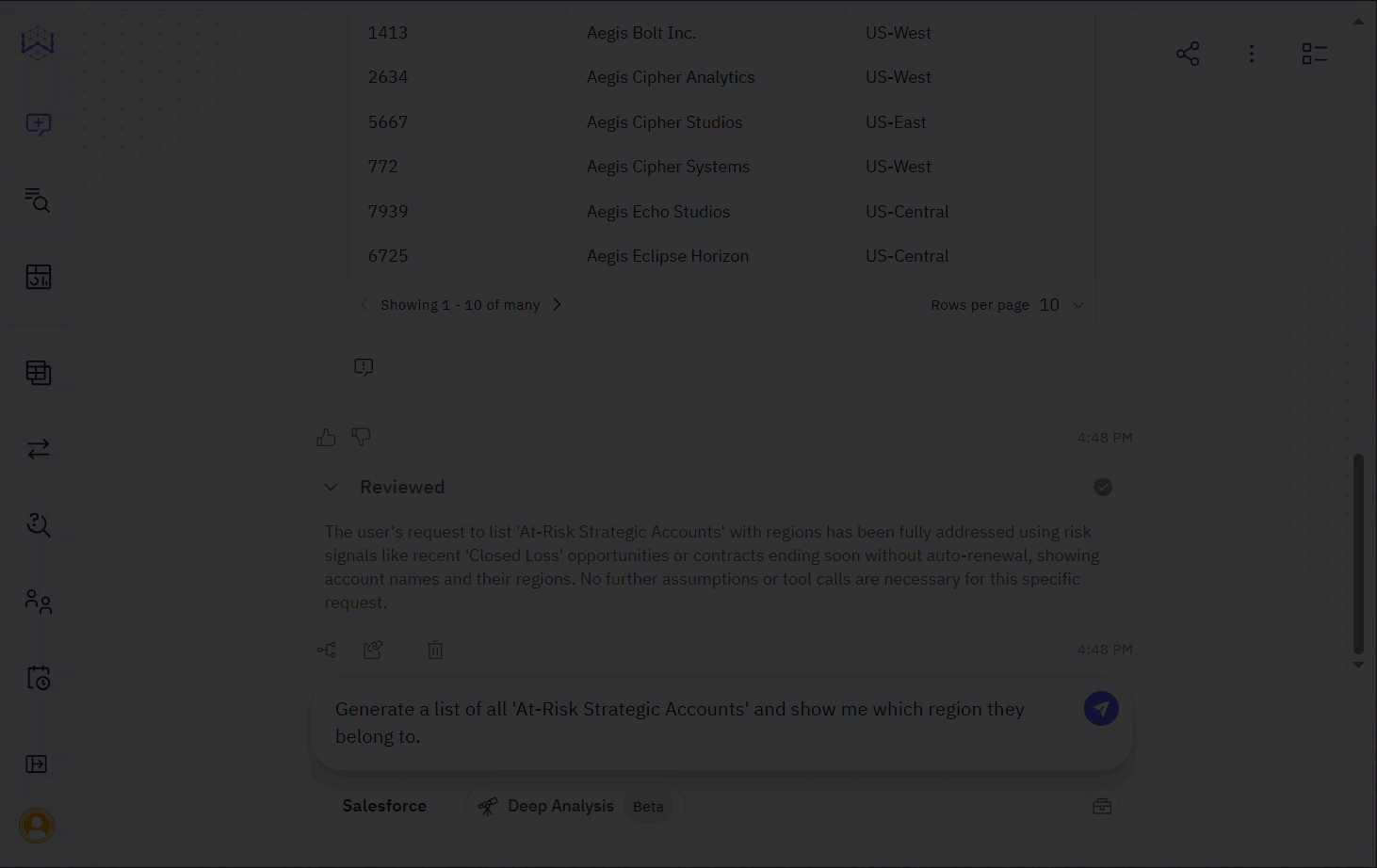
4. Granular Analysis Using JSON Parsing Context
A key challenge in data analysis is extracting information from fields containing semi-structured text. For example, a singleSkus column might contain multiple products, tiers, and quantities in one text string, making direct calculations difficult.
The Context feature resolves this by allowing users to define parsing logic with a JSON input. Without this logic, the system cannot perform calculations on data embedded within text.
The following code snippet shows an example of using JSON context ~~was provided ~~to teach the system how to parse the Skus column:
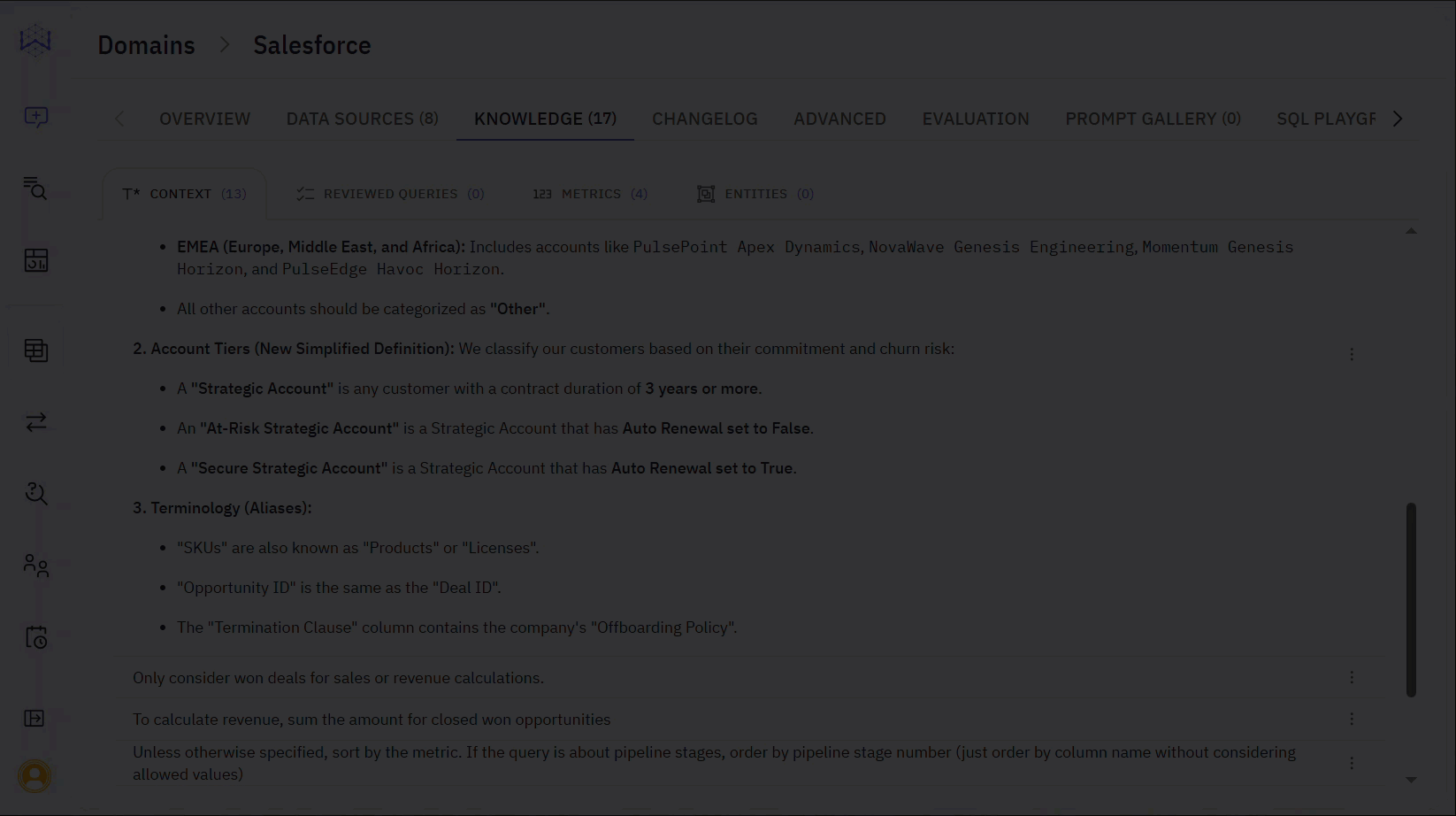
Skus field for every contract in real-time. It filters for the “Sales” product, identifies the “Ultimate” tier, extracts the corresponding quantity, and aggregates the total, providing a precise numerical answer that was previously impossible to calculate.
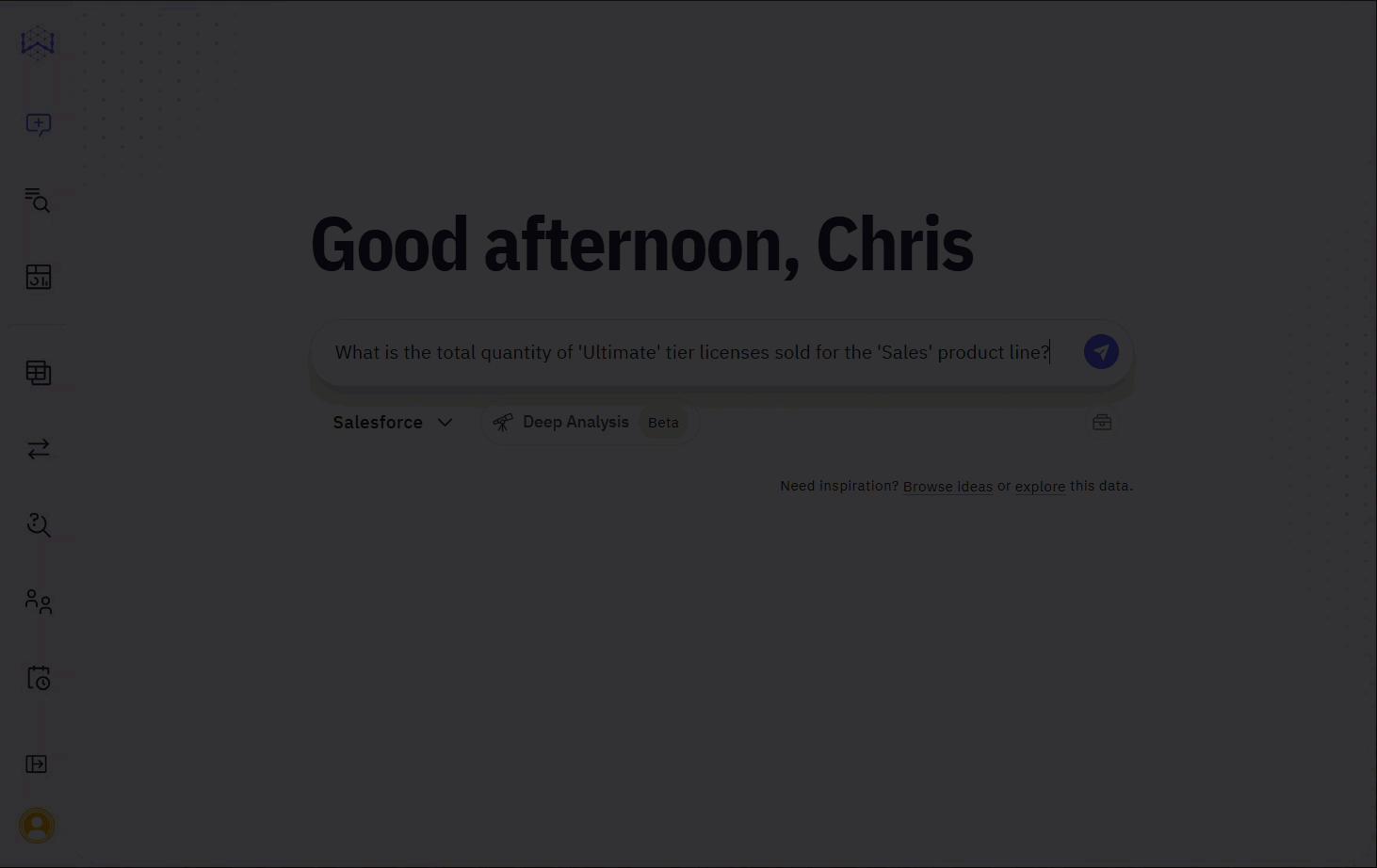
Next Steps
Advanced Data Modeling
Define relationships and context in your data to enable more powerful analysis.
Validate and Test Answers
Understand the methods for verifying the correctness and reliability of generated answers.
Provide Feedback to the System
Learn how to rate answers and provide corrections to improve the system’s accuracy.
Turn Answers into Stories
Compile key insights and visualizations into a shareable, narrative-driven report.