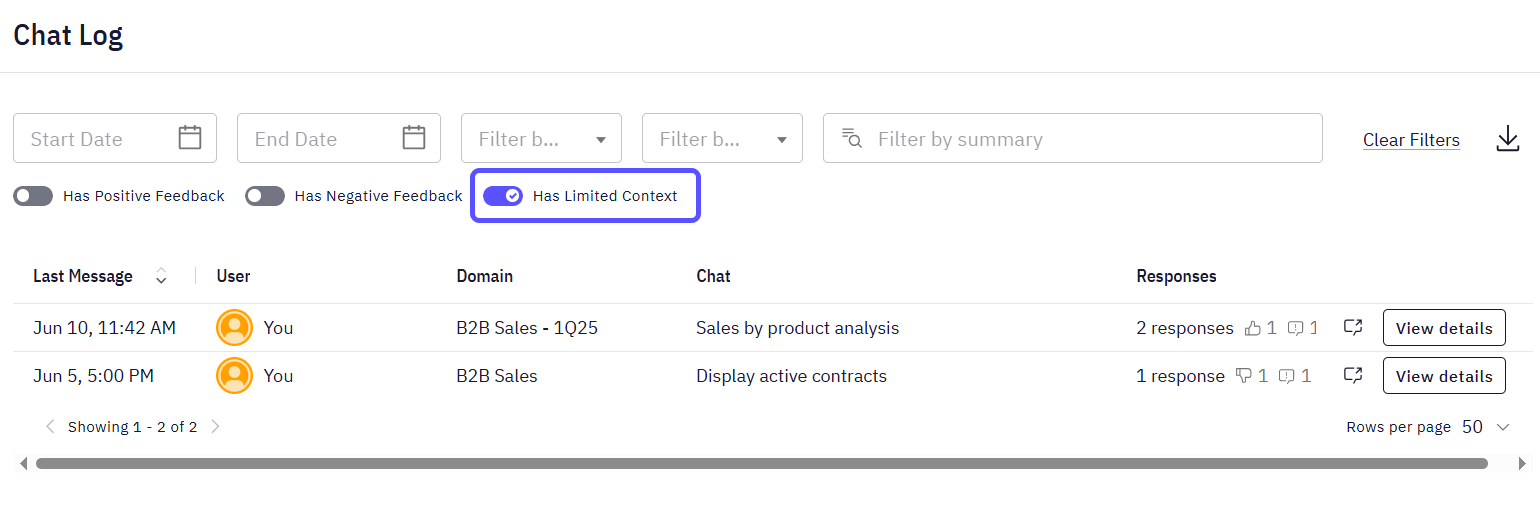
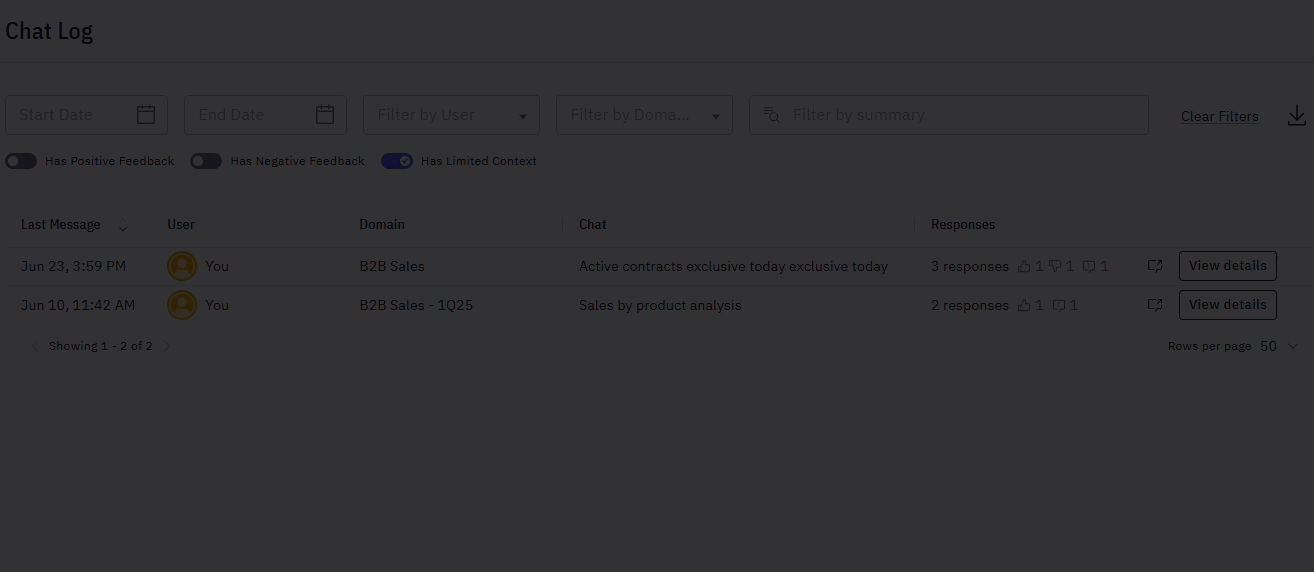
Repeated Limited Context markers on similar topics may indicate missing concepts in the knowledge base. Consider updating domain content to reduce future uncertainty and improve overall response quality.
Next steps
Turn Answers into Stories
Compile key insights and visualizations into a shareable, narrative-driven report.
Monitor Negative Feedback
Track and analyze negative user feedback to identify areas for system improvement.
Provide Feedback to the System
Learn how to rate answers and provide corrections to improve the system’s accuracy.