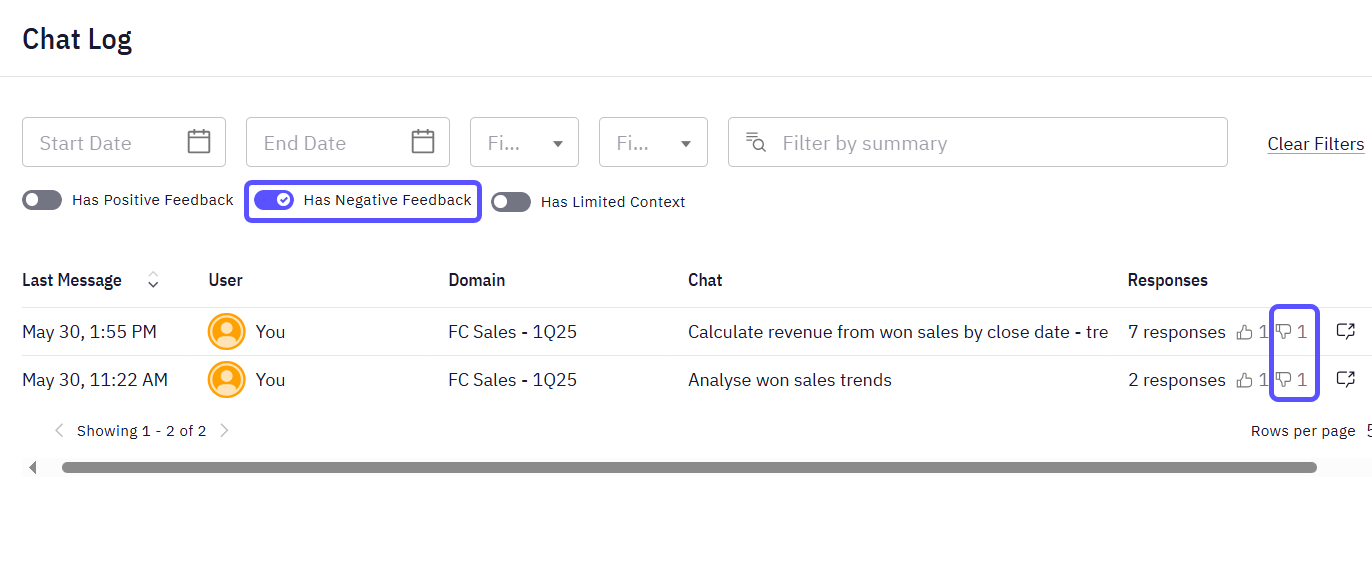
Get Email Notifications
The system automatically channels negative feedback to administrators via email, ensuring prompt attention to issues that require intervention.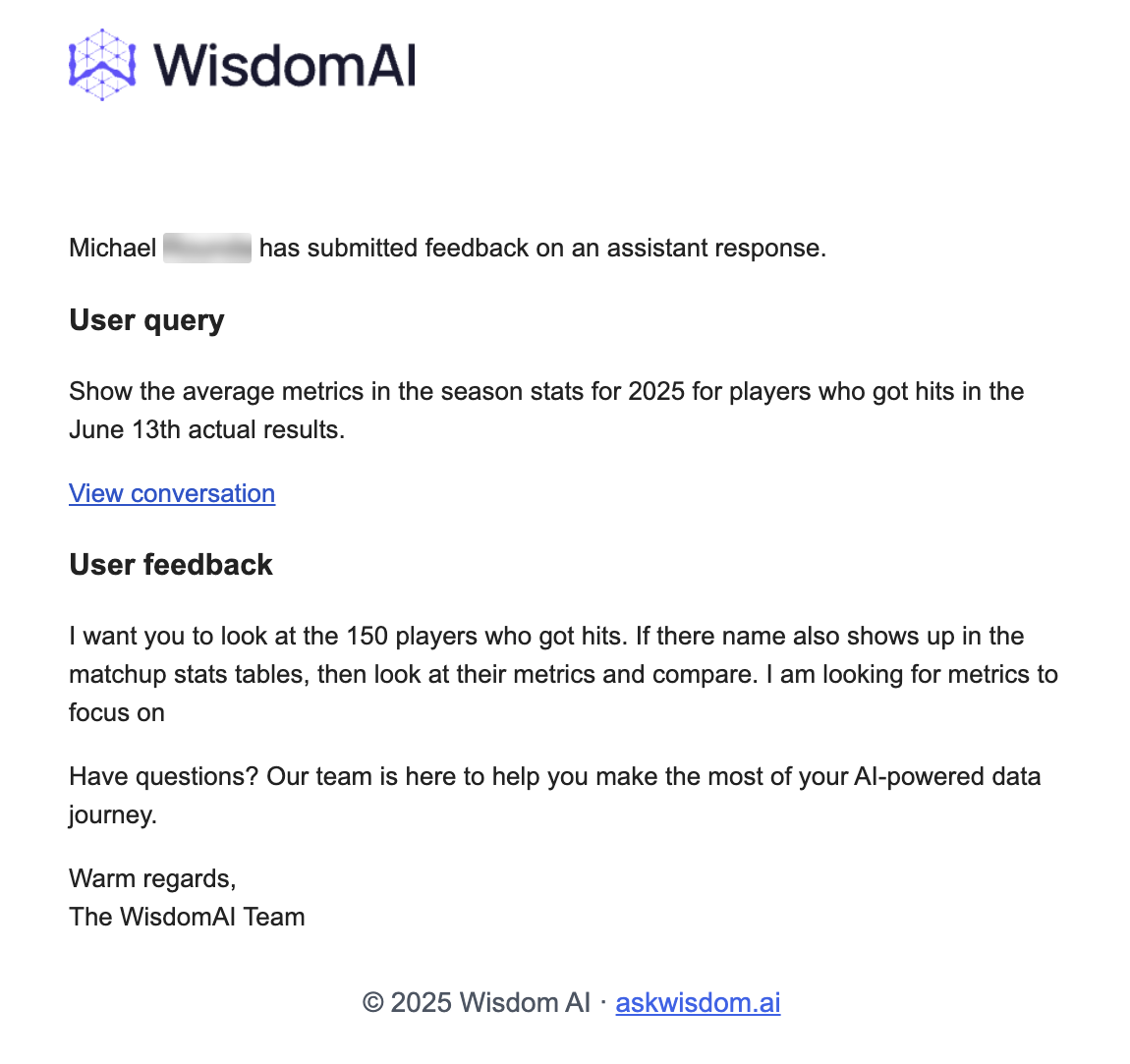
This is a Beta feature, reach out to support at support@askwisdom.ai to sign up for email notifications when negative feedback is submitted.
Best Practices when you see Negative Feedback
- If the issue is just an incorrect SQL, you can fix the SQL and thumbs up the response.
- If it is an understanding gap, which is generally applicable, then you should add a knowledge item.
- If this is some kind of feedback on the WisdomAI product, contact support@askwisdom.ai.
For Domains with high usage or complex data, it is highly recommended to assign a dedicated administrator to regularly review feedback and make necessary updates to the knowledge base, ensuring continuous optimal performance.
Next steps
Turn Answers into Stories
Compile key insights and visualizations into a shareable, narrative-driven report.
Limited Context
Understand how to identify and flag when the system’s answers lack necessary context.
Provide Feedback to the System
Learn how to rate answers and provide corrections to improve the system’s accuracy.